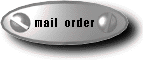Thrust SSC - Computer Freebies

"Supersonic Record" Wallpaper

The ThrustSSC Team and ThrustSSC - holders of the first ever supersonic World Land Speed Record.
© Jeremy Davey, 1997.
Click here to download the 24-bit version of the "Supersonic Record" wallpaper image to your PC (564kb).
Click here to download the 24-bit JPEG version of the "Supersonic Record" wallpaper image to your (non-PC) computer (86.2kb).
Instructions For Downloading And Use
Personal Computers
Each wallpaper "bitmap" is compressed as one or more "self-extracting executables" to reduce your download time.
To use the background wallpaper:
- Click on the hot link for the version you want. When your browser asks you what you want it to do with the executable file (e.g.
thrusta1.exe), save it to your hard drive.
- Execute the file to expand it (in Windows, use the Program Manager "File, Run" facility, or double-click on the file in File Manager). This will leave a bitmap file on your hard drive (e.g.
thrusta1.bmp).
- Configure your operating system to display it as your background wallpaper:
- Windows 3: Put the bitmap file in the C:\WINDOWS directory. Open the Windows Control Panel. Open Desktop. In the 'wallpaper' drop down list, select the bitmap file.
- Windows 95 and NT4: Put the bitmap file in any directory. Right click on your desktop background, select Properties off the menu, select the Background tab, press the Browse button, and navigate to and select the bitmap file.
- OS/2: Put the bitmap file in the C:\OS2\BITMAP directory. Right click on your desktop background, select Open, Settings, select the Background tab, and select the bitmap file.
Other Computers
To accomodate the requests we have received from owners of Macs and UNIX workstations, we have also loaded JPEG versions of the background
"bitmaps" for you to download and convert to the appropriate format for your hardware and operating system.
To use the background wallpaper:
- Click on the JPEG hot link for the wallpaper bitmap you want.
- Save the image from your browser to your hard drive.
- Convert the JPEG image to the correct format for your operating system and configure it to use the wallpaper (there are so many different
ways of doing this on different machines we won't attempt to give instructions here, but please contact us at the address below if you need
help).
Need Help?
If you have any problems, please contact us at mailto:thrust.news@battlement.digital.co.uk
and we'll be glad to help!
About this site
|
 |
 |
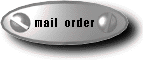 |
|
|
|
Sponsored by |
This site best viewed with Microsoft Internet Explorer 3 |
|
|
|
 |
 |
 |
|
© SSC Programme Ltd, 1997